
Product
The Schedule Check Platform
Experience a smarter way to audit and manage project schedules. Schedule Check AI-powered platform offers robust features that drive schedule integrity, transparency, and predictability.
Overview
Schedule Check is a comprehensive schedule audit and analysis platform built for complex projects. It acts like a 24/7 virtual scheduling expert, continually reviewing your project timelines for issues and providing actionable insights. Here’s how Schedule Check empowers your project team:

Key Features
1. Automated Schedule Quality Checks
Our platform performs automated schedule quality analysis the moment you upload or sync a project schedule. It checks for dozens of common issues and best practices:
Missing or improper logic links (predecessors or successors)
Tasks with excessive float or constraints (potential sandbagging or rigid scheduling)
Unrealistic durations or out-of-sequence updates
Compliance with industry standards like the DCMA 14-Point Assessment for schedule integrity
Outcome:
You get a Schedule Quality Score and detailed report pinpointing any weaknesses in the schedule structure, so you can fix them before they impact the project.


2. AI-Driven Risk Analysis & Forecasting
Schedule Check AI looks beyond the present by performing predictive analytics on your schedule:
It analyzes historical project data and your current schedule status to forecast likely completion dates and budget outcomes.
Identifies risk drivers: e.g., tasks likely to become critical, areas where slippage is likely, and any resource overloads that could cause delays.
Continuously updates predictions as your team updates the schedule, acting as an early warning system for project risk.
Outcome:
You gain foresight. Instead of reactive firefighting, you can mitigate risks in advance – whether that means reallocating resources or communicating a potential delay to stakeholders early.
3. Sandbagging Detection & Schedule Integrity Assurance
Ever suspect that task estimates have built-in padding? Schedule Check shines a light on sandbagging by detecting anomalously padded durations or large floats:
Flags tasks and milestones that consistently finish earlier than planned or have unusual slack, indicating conservative estimates.
Provides recommendations to optimize timelines where appropriate, tightening the schedule without introducing undue risk.
Ensures the integrity of your schedule logic so that the critical path truly reflects the reality of project constraints.
Outcome:
A credible, tight schedule that everyone can trust – no more hidden buffers or surprises. Stakeholders see that your timelines are realistic and based on data, not guesswork.

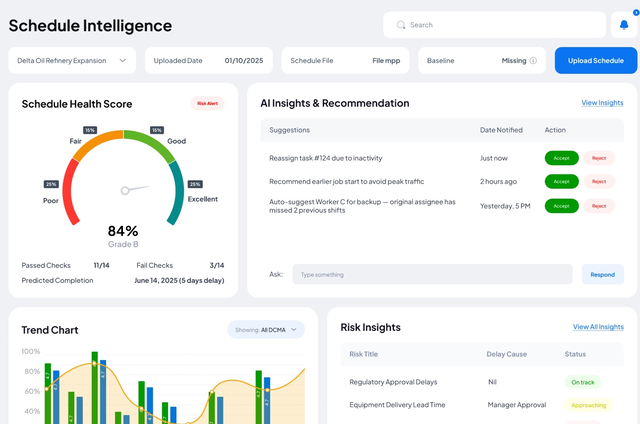
4. Interactive Dashboard & Reporting
The Schedule Check dashboard gives you a clear lens into project performance:
Visual KPIs:
See at a glance metrics like schedule quality score, % complete vs. planned, predicted finish date vs. baseline, and risk alerts.
Custom Reports:
Generate audit reports for stakeholders or clients with one click – including schedule health summaries, identified issues, and recommended actions.
Trend Analysis:
Track how your schedule health and risk metrics change over time as updates occur. Understand if changes made are improving the outlook or if new issues are arising.
Export & Share:
Download reports in PDF or Excel, or share a live dashboard link with team members for collaborative review.
Outcome:
Transparency and communication are enhanced. Whether it’s an executive status meeting or a deep dive with the project team, you have the data ready to tell the story of your schedule and instill confidence.
5. Seamless Integration
Schedule Check fits into your existing project management ecosystem:
Integrate with Scheduling Tools:
Import schedules from Primavera P6, Microsoft Project, Oracle Primavera Cloud, or even Excel. Our import wizard and APIs ensure a smooth data transfer.
Bi-Directional Sync:
As you update your schedule in your primary scheduling software, Schedule Check can sync those changes automatically for continuous audit (or you can upload updated files at intervals).
Data Security:
We use enterprise-grade encryption and access control. Schedule Check can be deployed as a secure cloud service or an on-premise solution for industries with strict data requirements.
Outcome:
Minimal IT hassle – you don’t have to overhaul how you schedule projects. Schedule Check adds value on top of your current processes and tools, securely and efficiently.


6. Collaboration & Audit Trail
Project schedule management is a team effort. Schedule Check supports collaboration:
Issue Tracking:
Assign findings or schedule issues to team members within the platform. Eg., flag a logic issue and tag the scheduler to fix it.
Comments & Resolutions:
Team members can add notes when issues are addressed. The platform keeps a log of what was fixed, when, and by whom.
Audit Trail:
Every analysis run is saved. You can compare how the schedule’s quality and risk metrics have evolved from one version to the next. This historical log is invaluable for lessons learned and for any formal audits or claims situations.
Outcome:
Accountability and continuous improvement. You have a documented history of how schedule issues were resolved, and the team can learn and improve from past adjustments. This also means if management or a client asks for an explanation, you have all changes and analyses at your fingertips.
How It Works
Upload or Connect Your Project Schedule:
Start by uploading a schedule file (or connecting via integration to your scheduling tool). Schedule Check supports large, complex schedules common in construction, oil & gas, infrastructure and more.
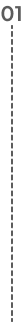

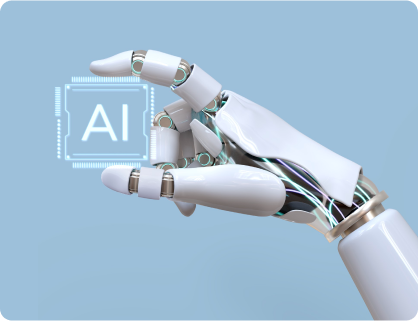

AI Analysis in Minutes:
Once uploaded, Schedule Check AI immediately goes to work. Within minutes, you receive a full audit of your schedule – quality scores, identified issues, and risk forecasts – all displayed on your dashboard.
Review Insights & Recommendations:
Dive into the results. Each flagged issue comes with an explanation and recommendation. For example, “Task X has no successor – consider linking it to a relevant milestone to avoid an open-ended chain.” Or “Project is trending 3 weeks late based on current progress – consider accelerating Task Y or adding resources.”



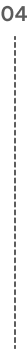
Implement Improvements:
Export the recommendations or share with your scheduler/team. Make adjustments in your source schedule (or directly within Schedule Check if you prefer, using our editing interface). Resolve the flagged issues and improve the plan.
Continuous Monitoring:
As the project progresses, keep Schedule Check in the loop with regular updates. The AI will continuously monitor changes, keeping your project health insight up-to-date. Set up alerts so that if a new risk indicator pops up (e.g., a critical path change or a task slipping), you get notified by email or in-app.




Deliver Projects with Confidence:
Use Schedule Check throughout execution for schedule assurance. In status meetings, report not just on what has happened but what is likely to happen, backed by data. Impress stakeholders with foresight and avoid last-minute surprises.
